NC Protect for Nutanix Files
Dynamic Data Discovery, Classification & Security
Securing Data in Nutanix Files
Organizations rely on file storage platforms like Nutanix Files to store and collaborate on unstructured content. As the amount of data grows, so does the risk to your business. 39% of companies have identified cloud storage and file sharing apps as the most vulnerable to insider attacks (2019 Insider Threat Report). This presents a major challenge for IT and IS teams looking to ensure the security of information stored in Nutanix Files.
Nucleus Cyber provides Nutanix Files users with intelligent data-centric security for secure collaboration without the complexity. The NC Protect solution dynamically controls access to business-critical content and restricts how authorized users can share it and with whom, based on real-time comparison of user context and file content to enforce data governance and security policies. NC Protect provides unmatched information protection capabilities to prevent accidental sharing, data misuse and loss, while maintaining a simple and intuitive user experience that empowers customers to start securing information in hours, not days or weeks.

Dynamic Data Discovery, Classification & Security for Nutanix Files
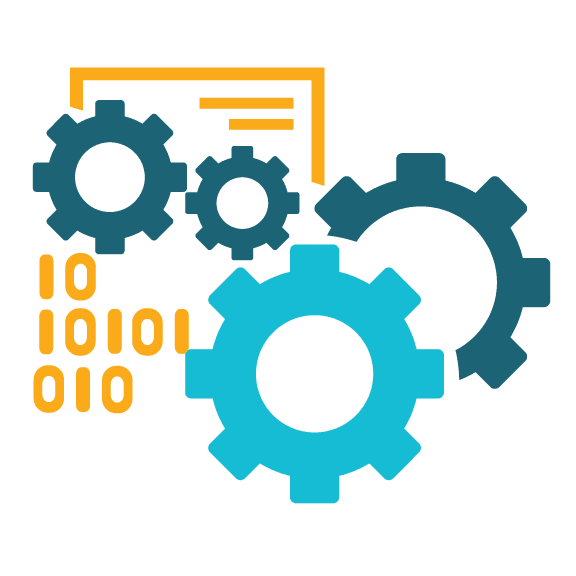
DisCover &
Classify data
NC Protect’s policy manager features hundreds of pre-defined checkpoints for US and international privacy policies (Privacy Acts, GLBA, COPPA), and other regulatory mandates including HIPAA, FISMA, PCI DSS and more. Easily define and configure custom policies to match your organization’s unique privacy, confidentiality and security policies.

Control Access To & Sharing of Files
NC Protect leverages dynamic access, usage denial rules and a secure viewer to ensure that only approved users can access and share your business content based on the file’s classification and the user’s content including location, device and security clearance. It tracks and reports on access to sensitive data to ensure transparency and accountability.

Reduces Complexity for Faster Results
NC Protect’s intuitive user experience empowers users to start securing information in hours, not days or weeks. It is Nutanix Ready – AHV and requires no additional client-side application simplifying deployment and reducing the time that your content is at risk.
NC Protect Dynamically Secures Nutanix Files Content at the Document Level
Stop relying on complex folder hierarchies to control file access. NC Protect uses metadata-driven, item level security to restrict access to, encrypt, track and prevent unauthorized sharing of content based upon the presence of sensitive and/or non-compliant information, offering content-aware data loss protection (DLP) capabilities for Nutanix Files.

Classify Data
Locate and classify all sensitive and confidential data (PII, IP, HR / Board docs, contracts, etc.). NC Protect dynamically classifies data based on its sensitivity using secure metadata. It scans and inspects files in Nutanix Files for sensitive or regulated data according to defined policies, then automatically classifies it and applies information protection based on it’s sensitivity and your policies. It can also leverage existing metadata in combination with other file and user attributes to control access to and apply information protection.

Restrict Access
Based upon the file’s classification and the access, usage and sharing policies you predefine, NC Protect automatically limits access to a document or content item within Nutanix Files. Access can be restricted to a specific individual or group, even if a wider audience has access to the site or library where the item physically resides. With dynamic file level permissions, administrators can reduce the number of folders created just to cope with access management. Managing access and data protection with NC Protect is easy since the controls are based on the metadata values added at the time of classification.

Encrypt At Rest & In Motion
Data loss prevention is a critical issue for many organizations. In addition to securing a document based on its classification (metadata), NC Protect can further secure Nutanix Files content by encrypting it. This means only properly credentialed users will be able to read the content – whether inside or outside of Nutanix Files – even if they have administrator privileges, making it safe to store confidential documents such as Board and HR documents. It also ensures any documents that make it out of the file system can only be accessed by the credentialed users.

Prevent Sharing
To further extend the tracking process you can also define rules in NC Protect to prevent the distribution of sensitive information or confidential documents or or educate users of the risk. For example, if a document is going to be emailed to a group and a listed recipient does not have proper access to that category of document, then the email cannot be sent until the individual is removed from the distribution list. Users can also be prevented from sharing, printing, saving or copying the contents of Microsoft Office documents outside of Nutanix Files.
Resources
NC Protect for Nutanix Files Data Sheet
Video: NC Protect Overview
Technical Specifications
More Resources
Experience NC Protect. Request a Demo.
See how we enable secure collaboration in M365, Nutanix Files, Dropbox and Windows File Shares simpler and faster than out of the box tools.
