File Integrity
Prevent users from overwriting valid files with corrupted files and protect your assets from being maliciously encrypted with file integrity checks
Protect against data corruption and malicious encryption
File Integrity is a check to ensure the format, extension, type and structure of a file match upon upload into a repository. If they do not match, the File Integrity check will be marked as failed.
This is an important check as every file type has a specific structure and an application such as Word or Excel read this structure to visualize the content of the file to the user. By changing a small portion of the structure in a malicious way or by encryption, the file becomes invalid and the content might be lost. File integrity checks can prevent users from overwriting valid files with corrupted files and protect your assets from being maliciously encrypted.

Protect your assets with File Integrity checks built into NC Protect

Prevent malicious encryption by disgruntled employees

Prevent malicious restriction of access by an external bad actor
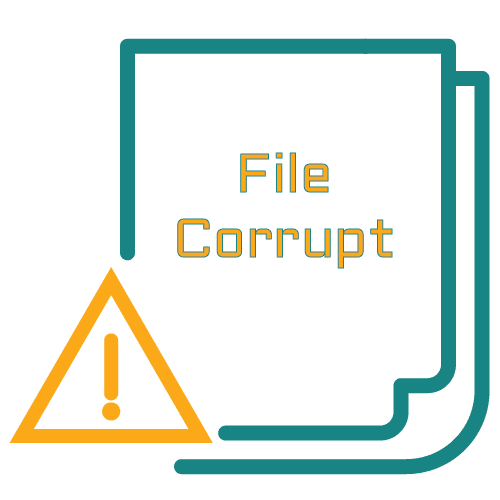
Stop accidental overwriting of healthy files with corrupt versions

Detect Virus Masking
Take immediate action when file integrity fails
With NC Protect automatically check file integrity when files are uploaded to your M365 and files shares. If the File Integrity check fails, NC Protect can automatically take the following actions:
- Block/Deny file upload
- Quarantine file for manual review
- Generate a SIEM Alert – The actions above can be recorded in the NC Protect user activity log (UAL) and be posted to a SIEM such as Microsoft Sentinel or Splunk to send an alert that a file has failed and set off a workflow for further investigation.
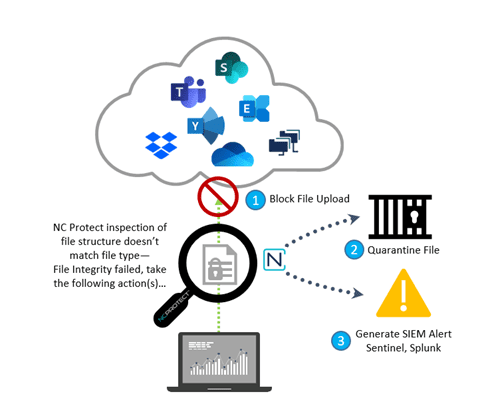
Let’s Get the Conversation Started
Learn how to leverage NC Protect to proactively protect sensitive information.
