Dynamic Digital Security Watermarks
User-based digital security watermarks can be used to prevent data loss and assist in forensic investigations
Prevent Data Loss and Aid in Forensics with User-Specific Digital Security Watermarks
While your collaboration applications may boast a range of encryption and user rights management tools, it’s crucial to consider their limitations. How can you be certain that users will always share information responsibly? What if a determined user attempts to bypass security policies by snapping a photo of sensitive information?
Data Loss Prevention (DLP) tools and security measures play a significant role in safeguarding confidential documents. However, it is still possible to bypass these security systems. For instance, a user can take a screenshot of the document on their screen or assume that a leaked printed or emailed document cannot be traced back to them.
Digital Security Watermarks that are user-specific and dynamically applied based on user context and document sensitivity offer a perfect solution to augment your information security practices. They provide a visual deterrent to prevent data loss and aid in forensics in the event of a data leak.
Benefits of Using Digital Security Watermarks
Watermarking documents can help protect sensitive data in a variety of ways:
- Tracks a document’s chain of custody by applying user-specific persistent watermarks with custom attributes such as the user’s name, date, and time of access.
- Supplements user education and training relating to the safe handling of sensitive or proprietary information.
- Provides users with a visual reminder of their responsibilities relating to the protection of sensitive data.
- Deters users from taking pictures with their mobile device and sharing them in an unauthorized manner or for malicious purposes.
- Embeds mandatory visual markings such as CUI Designator Labels and header/footers to meet Defense compliance requirements for CMMC and NIST.






Dynamic Digital security Watermarks from NC Protect
NC Protect offers digital security watermarks that go beyond just stamping a document as confidential. User-specific watermarks are dynamically applied based on user context and document sensitivity at the time of access.
Watermarks are fully integrated with Microsoft 365 apps, including SharePoint® Online and on-premises, Exchange and Office, as well as Windows, NetApp ONTAP and Nutanix file share documents.
NC Protect Dynamic Digital Security Watermark Capabilities:
- Add a custom user-specific security watermark containing any combination of user or file attributes to Word, PowerPoint, Excel, PDF, and CAD files, images, as well as Outlook email for security and auditing purposes.
- Dynamically apply any combination of custom attributes such as the user’s name, email, and the time and date that the file was accessed, creating a digital thumbprint that travels with the document.
- Watermark an entire document and /or individual images within a document.
- Embed visual markings such as CUI Designation Indicator Labels, including Owner Name, Controlled By, Category, Distribution/Limited Dissemination Control and POC, as well as headers/footers into documents as a persistent watermark.
- Persistent watermarks can’t be removed – Users can share and edit watermarked document contents, but not the watermark itself, for security and auditing purposes.
- Deters users from taking photos of content and aids in tracking and forensics purposes in the event of a data breach.
- Users can also be forced to view sensitive documents in NC Protect’s secure web viewer to provide read-only access.
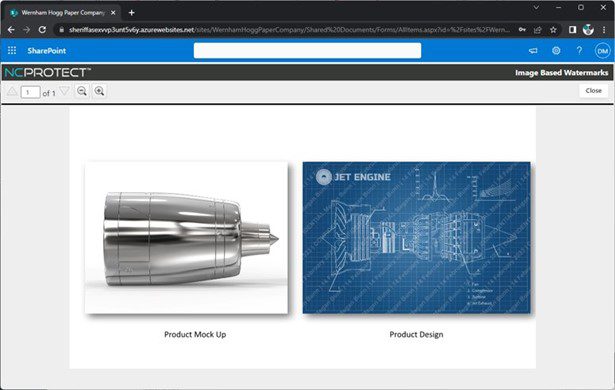
Get Simple, Fast and Dynamic Information Protection
Dynamic security watermarks provide an additional layer of security to safeguard your company’s sensitive and regulated data and avoid compliance issues. Discover how easy it is to add secure user-based digital watermarks and other advanced information protection capabilities to your security arsenal.
Data Sheet: NC Protect Advanced Watermarking
Video: Applying CUI Markings with NC Protect
Let’s Get the Conversation Started
See how NC Protect secures sensitive data with digital security watermarks and visual markings.
